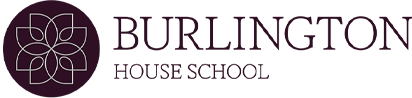Burlington House School utilises a variety of assistive technology for classroom and home use. We incorporate software and hardware that best helps pupils to process and integrate materials within the learning curriculum.
We provide our pupils with laptops in which to record, organise and store work. The laptops enable pupils to record their written responses clearly and successfully, while storing and saving their notes and assignments. The Google Classroom platform allows pupils to access their classwork organised by topic which reduces the demands of filing and organising their work and facilitates access to visual, audio and multimedia teaching aides.
Pupils access a range of subject-specific software. Touch typing is encouraged and practised throughout the curriculum in learning skills sessions. At KS4, study skills lessons provide the opportunity to practice using assistive technology in an exam-style setting to prepare for access arrangements.
Software Incorporated Into Lessons
Pupils are encouraged to use a variety of assistive technology during lessons. One method is ‘Texthelp Read & Write Gold’, a browser extension that assists pupils to read text independently, be it teacher-created resources or web-based research. The Texthelp Read & Write Gold software reads blocks of text at the speed, volume and pitch of each student’s preference. This software is also approved for use in public examinations. Another example is the use of digital on screen overlays to reduce visual stress.
Benefits of Assistive Technology for Dyslexic pupils
These tools offer a dynamic learning approach in a diverse classroom of learners with the purpose of creating the space for pupils to approach tasks enthusiastically and with independence and to keep pace with the exceptional ideas and abilities with which they are gifted.